How to tell whether you have become a malware victim
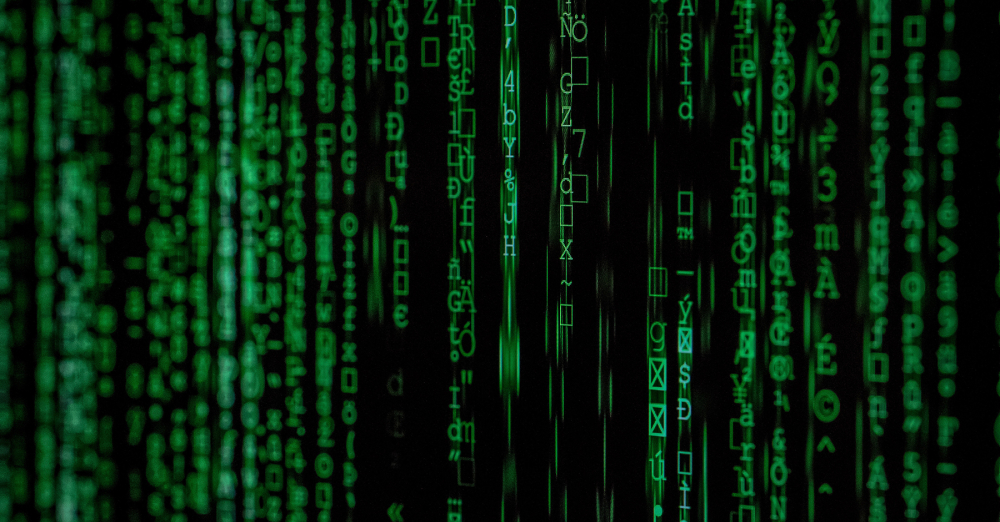
Malware is without a doubt one of the most dangerous things to all of our online safety these days, and the worst thing is that it can be ages until you even realise you’ve been infected.
Here at Winzum we take our online competition community’s online safety incredibly seriously, which is the main reason why we ourselves are committed to secure online safety protocols, and adherence to legislation like GDPR.
When you enter our online competitions you can rest safe in the knowledge that our computer virtuosos have made things impenetrable by malware, however there’s a lot less we can do for your personal browsing on other sites. It’s why we thought it a good idea to let you know how to tell whether you have become a malware victim!
A little re-cap on malware
First off though, a re-cap on exactly what malware is can never hurt. Malware essentially stands for malicious software, and it is something that nasty cyber criminals use in order to gain access to your personal information, and eventually stuff like your bank accounts.
As you can probably tell, knowing about malware is absolutely essential for your online safety, so make sure you are clued up. If you’re looking for more information on malware we have a handy little article right here for you [what is malware].
Crucial steps to avoid malware infection
Once you know what malware is it is a lot easier to keep your online safety as secure as possible, however there are still various things you need to know in order to completely cut out the risk. These days malware is often delivered via phishing emails, or through other types of phishing, most notably using Facebook and other social media sites.
Never (and we really do mean never) click on a link sent to you from an unknown source, and be extra careful with your emails too, as the initial sender may not be who you think. Another key way to avoid malware infection and boost your online safety is to install anti-malware programs. We’re full of malware online safety tips at Winzum, and you can find more here [how to effectively combat malware].
A few signs you are malware infected
Unfortunately you can take as many steps to boost your online safety as you want, but you still might find yourself infected with malware. If this happens it is crucial that you realise as soon as possible, otherwise your personal accounts will quickly be compromised.
Here are a few signs that you have been infected with malware:
-
Browser keeps getting redirected: Are you consistently being redirected to unfamiliar websites whilst surfing the web? Chances are malware is the problem. Careful here too, because sophisticated malware attacks can redirect you to a website that appears much like your actual online banking provider. Its game over if you put your banking details in here, however the URL will always prove to be a tell-tale sign of fraudulent activity.
-
Strange warnings from unknown anti-virus software: Malware in this form is getting more and more popular. Cyber criminals will install a fake anti-virus program via malware, and this will then prompt you to pay for its services. Just remember, if you haven’t downloaded an anti-virus software and you are getting notifications from one anyway, chances are it’s an example of malware.
- Social media posts: Facebook malware is getting increasingly common, so if you find yourself posting baiting statuses like “WOW you look so drunk in this picture” with a link, it’s definitely malware. Unless you really were that drunk…